
Saya Memposting Tutorial Ini Untuk Orang Yang Ga Tau Memakai Emu Ini , Banyak Orang Yg Ga Tau Cara Make Nya , Nah Disini , Tutorial Cara Memakai Emulator ePSXe Android .. Simak !!!
CARA MEMAKAI EMULATOR ePSXe ANDROID
Download Dulu :
cara memasang BIOS :
1.Instal ePSXe nya
2.Pilih Run Bios kemudian pilih bios yang didownload.kemudian kembali kemenu awal
3.Run Game.. Pilih game PS1 yang telah dikonversi menjadi file .ISO
4.Selesai
Untuk memasang plugin Peopsxgl :
1.Buka ePSXe
2.Preferences
3.Pada Video Preferences > Video Renderer buka dan pilih Open GL Plugin
4.Pada GPU Plugin itu pilih Peopsxgl yang telah anda download
5.Selesai
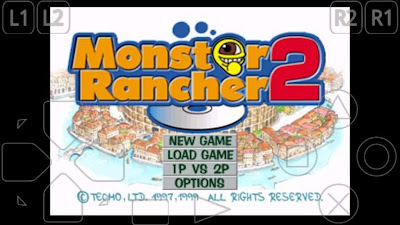

Selamat Bermain :D
0 komentar:
Posting Komentar